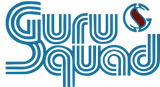GS RichCopy 360 Enterprise and Standard
Be sure to visit our Forum for more FAQ and questions from our customers.
-
What version of MS Windows can we install it on? Is there a different price for workstation and server operating systems?
-
Can the license be installed on windows server or workstation and is there a price difference?
-
How is the enterprise version better than the standard version in terms of basic functionality?
-
Can you support long path names? If yes, is there anything special we need to do to get it to work?
-
Is your license perpetual or subscription based?
-
Where can I find the differences between the standard and enterprise versions?
-
Microsoft stopped supporting MS Windows 2003. Can we still use your software to migrate data from Windows 2003 to the new version of MS Windows servers?
-
Microsoft Windows supports SMB Compression. Does GS RichCopy 360 support this feature?
-
We have 250TB with 25,000,000 files and folders. Can GS RichCopy 360 Enterprise handle this much data?
-
We have windows servers deployed in AWS (Amazon cloud) and would like to copy data back to our data center nightly for back up. We do not have a VPN connection. Can GS RichCopy 360 Enterprise do it?
-
We are a non-profit organization, do you have any special pricing for us?
-
We currently have GS RichCopy 360 Standard and would like to upgrade to the enterprise version. Do we have to recreate all the jobs? What is involved?
-
We have an older build of GS RichCopy 360 Standard and noticed there is a newer build out on your website. What is the best way to update our current version?
-
Does your software require a restart upon install\ or uninstall?
-
We have a few mission-critical servers that we need to replicate data from. We are careful about what we load on these servers. Can you assure us you will not corrupt our registry?
-
We understand that GS RichCopy 360 Enterprise requires a license per installation. What is the RTA licensing requirements as we plan to have several destinations?
-
Does GS RichCopy 360 Enterprise\Standard work on Windows Fail Over Clustering?
-
We see that GS RichCopy 360 Standard and Enterprise use a small database. How is that data protected and is saving our job configuration settings in clear text?
-
We plan to run multiple jobs every 10 minutes. This, of course, gets logged in history and over time it could slow the application. Do we need to delete the database and start fresh every 6 months?
-
We have tried the software and it works great. However, we are looking at deploying it to all of our workstations and servers. Do you offer any volume or site licensing?
-
We are an MSP and looking to use GS RichCopy 360 Enterprise to do all of our server migrations (Data replication). Do you offer us any special pricing?
-
We have a few users that work from home, road warriors, and some VIPs that we wish to back up their laptops across the internet. Can GS RichCopy 360 Enterprise do it and what is required?
-
The software is very affordable yet it is enterprise grade. Is there a catch?
-
Can you work on windows VMs such as Hyper-V and VMware?
GS RichCopy 360 Enterprise and Standard
Be sure to visit our Forum for more FAQ and questions from our customers.
-
Does GS RichCopy 360 Enterprise\Standard work on Windows Fail Over Clustering?
-
We have to stop a service before we can copy the database files and restart it when the job completes. Can we do that with GS RichCopy 360 Standard or Enterprise?
-
Can the license be installed on windows server or workstation and is there a price difference?
-
We have 8TB with 800,000 files and folders. Can GS RichCopy 360 Enterprise handle this much data?
-
We have windows servers deployed in AWS (Amazon cloud) and would like to copy data back to our data center nightly for back up. We do not have a VPN connection. Can GS RichCopy 360 Enterprise do it?
-
We are a non-profit organization, do you have any special pricing for us?
-
How is the enterprise version is better than the standard version in terms of basic functionality?
-
We currently have GS RichCopy 360 Standard and would like to upgrade to the enterprise version. Do we have to recreate all the jobs? What is involved?
-
We have an older build of GS RichCopy 360 Standard and noticed there is a newer build out on your website. What is the best way to update our current version?
-
Does your software require a restart upon install\ or uninstall?
-
We have a few mission-critical servers that we need to replicate data from. We are careful about what we load on these servers. Can you assure us you will not corrupt our registry?
-
We understand that GS RichCopy 360 Enterprise requires a license per installation. What is the RTA licensing requirements as we plan to have several destinations?
-
We see that GS RichCopy 360 Standard and Enterprise use a small database. How is that data protected and is saving our job configuration settings in clear text?
-
We plan to run multiple jobs every 10 minutes. This, of course, gets logged in history and over time it could slow the application. Do we need to delete the database and start fresh every 6 months?
-
We have tried the software and it works great. However, we are looking at deploying it to all of our workstations and servers. Do you offer any volume or site licensing?
-
We are an MSP and looking to use GS RichCopy 360 Enterprise to do all of our server migrations (Data replication). Do you offer us any special pricing?
-
Microsoft stopped supporting MS Windows 2003. Can we still use your software to migrate data from Windows 2003 to Windows 2012 R2?
-
We have a few users that work from home, road warriors, and some VIPs that we wish to back up their laptops across the internet. Can GS RichCopy 360 Enterprise do it and what is required?
-
The software is very affordable yet it is enterprise grade. Is there a catch?
-
Can you support long path name? If yes, is there anything special we need to do to get it to work?
-
Can you work on Windows VMs such as Hyper-V and VMware?