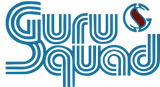Robocopy has been long used for data migration, file synchronization, and in some scenarios as a backup tool. Over the years, Microsoft significantly expanded the parameters and switches to include many features and capabilities.
While Microsoft has the best intentions to make it capable of addressing many scenarios, IT professionals have since struggled and got confused with the many switches offered. Let alone the lack of main basic features makes Robocopy an inefficient tool for data synchronization.
This is where GS RichCopy 360 Standard fits in to complete the missing features. For instance, some of the normal basic features would be the ability to copy open or locked files. Or the ability to have a log that shows all the errors encountered during the data synchronization in one section. Other features can enhance the user experience much further, such as a single screen to manage all jobs, receive an email when the job is done, or the ability to run the job as a service.
This is not to underestimate the capabilities of Robocopy. Still, with the number of jobs needed to run along with the number of files growing exponentially over the last decade, Robocopy has presented many challenges to system administrators regarding data migration.
Let alone the capabilities to copy files to OneDrive and SharePoint to name a few cloud storage providers.
GS RichCopy 360 offers a single pane of glass to manage all jobs, copies open files, NTFS permissions, folder timestamps, runs as a service, and offers an easy GUI to simplify the entire process.