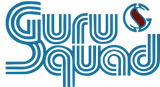SMB compression is a feature available in Windows Server 2022 and Windows 11 that allows for on-the-fly compression of files during network transfers. Traditionally, users would need to manually deflate files with an application, copy them over the network, and then inflate them on the destination computer. With SMB compression, this process is streamlined, resulting in reduced network bandwidth consumption and faster transfer times.
SMB compression offers several advantages for file transfers over networks with limited bandwidth. By compressing files during transmission, you can achieve the following benefits:
- Reduced Network Bandwidth Usage: Compressed files consume less network bandwidth, allowing for more efficient utilization of limited network resources.
- Faster Transfer Times: Compressed files transfer more quickly over the network, saving time and increasing productivity.
- Improved Performance on Low-Bandwidth Networks: SMB compression is particularly effective on networks with limited bandwidth, such as 1 Gbps ethernet or Wi-Fi networks, where it can significantly enhance file transfer speeds.
- Compatibility with SMB Signing and Encryption: SMB compression supports SMB signing and encryption, ensuring data security during transfers.
- Support for SMB Multichannel and SMB over QUIC: SMB compression is compatible with SMB Multichannel and SMB over QUIC, enabling efficient file transfers in modern network environments.
Requirements for SMB Compression
To utilize SMB compression effectively, you need the following components:
- Windows Server 2022 File Server: SMB compression requires a file server running Windows Server 2022, either on-premises or in the Azure cloud.
- Windows 11 Client Computer: To enable SMB compression, client computers must be running Windows 11, the latest version of Microsoft's operating system.
- Windows Admin Center: Windows Admin Center is a powerful management tool that provides a graphical interface for configuring SMB compression. You can install it on your Windows Server 2022 file server to simplify the configuration process.
GS RichCopy 360 Enterprise supports SMB compression. All you need to do is turn on the SMB compression feature as you create the job. Of course, SMB compression needs to be turned on on the file share.