Not every server migration is the same, and each one can have its own challenges and issues while some can go smooth and painless. However, hoping for a smooth file server migration and planning for the worst is probably the smarter approach for any IT admin.
We have seen several customers report that they could not migrate files where they do not have NTFS permissions to. However, they were still part of the local group on those windows servers. They kept receiving "access denied" error messages to files and folders where they had no NTFS access.
Fortunately, GS RichCopy 360 utilizes administrator override when an access denied error is exhibited. This grants us special access to read and copy the file from source to destination. This way customers were able to overcome such errors and get their migration going smoothly and painlessly.
So whether you are about to migrate files and folders from one server to another or just replicating data to a disaster recovery location (DR), you should consider the tools available and evaluate all features.
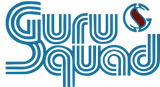
![[Solved] Access Denied When Copying Files – no NTFS permissions GuruSquad](http://gurusquad.com/cdn/shop/articles/Solved-Access-Denied-When-Copying-Files-no-NTFS-permissions-GuruSquad-9423.webp?v=1708684929)