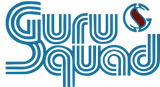Are you switching over to Nasuni or thinking about it?
GS RichCopy 360 has been optimized to migrate your file shares to Nasuni. Especially, when it comes to NTFS permissions and dataset migration.
It is important as you attempt the migration to break your data into smaller sets. Basically, enough to fill up only as much as your on-prem Nasuni cache size is set to. Of course, Nasuni offered dedup and compression, but you do not want to fill up the cache with more data than it can handle.
This is an issue we see with repeat clients. What you are supposed to do is copy the data to fill the cache, then wait until Nasuni completes a snapshot (you can trigger it manually). Once the snapshot is complete, then you can start your second batch.
Alternatively, your other option is to start off the migration with a larger cache just for the sake of the migration so that you have a larger dataset to copy. Once the migration completes, you could resize the cache to the original size you had planned.