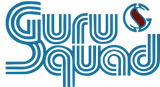Migrating to Office 365 SharePoint can be a great way to improve collaboration, security, and flexibility within your organization. However, it's important to plan carefully and choose the right migration method for your needs.
Here are some of the benefits of migrating to Office 365 SharePoint:
- Increased collaboration: SharePoint makes it easy for users to collaborate on documents and projects, regardless of their location.
- Improved security: SharePoint provides a number of security features to protect data, including user authentication, access control, and encryption.
- Reduced costs: SharePoint can help organizations reduce the cost of IT infrastructure and software by moving to a cloud-based solution.
- Increased flexibility: SharePoint can be used on-premises or in the cloud, which gives organizations more flexibility to meet their needs.
There are a number of different ways to migrate to Office 365 SharePoint. Some common methods include:
-
Using the SharePoint Migration Tool (SPMT): The SharePoint Migration Tool is a free tool that can be used to migrate data from on-premises SharePoint to SharePoint Online. but it can be time-consuming and limited.
-
Using a third-party migration tool: Third-party migration tools can be used to migrate data from a variety of sources to SharePoint. These tools range in terms of pricing, but they can offer a number of features that make them easier to use, such as:
- Automated migration
- Reporting
- Support for multiple data sources
- Manually migrating data: Manually migrating data is the least expensive option, but it is also the most time-consuming and error-prone. This method is only recommended for small migrations.
Regardless of which method is chosen, a major obstacle that can ruin the data migration to SharePoint or dramatically slow it down is that Microsoft can throttle jobs as they copy to SharePoint. Throttling can also happen when migrating files to OneDrive and Teams. The error message that is displayed is "The request has been throttled".
We at GuruSquad worked with Microsoft to learn the reasons along with Microsoft's requirements to overcome the throttling issue that many customers are experiencing and have incorporated all the needed mechanisms to minimize or eliminate the throttling issues.
The main reason Microsoft throttles customers copying a lot of files to SharePoint, OneDrive, and Teams is that the SharePoint cluster you are copying to has raised alarms it is under stress. So Microsoft throttles anyone that is pushing a lot of requests during that time period.
GS RichCopy 360 Enterprise has the built-in intelligence to work with MS Graph APIs and mechanisms needed to lower the chances of getting throttled by following the best practices Microsoft has published.
If you are looking to migrate file shares to SharePoint Online, Teams, or OneDrive, then download GS RichCopy 360 Enterprise and explore it as an option.
If you have any questions with SharePoint Migration, feel free to reach out to contact us at Support@GuruSquad.com