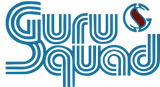It is has been very common to see companies and organizations take advantage of deploying virtual machine instances in Amazon EC2 cloud. The main obstacle they face is how to keep the data on these servers backed up in their own company’s data center as a way of backup. It could also be the other way around where data needs to be replicated from their datacenter to VMs deployed in Amazon EC2 connected via VPN tunnel.
GS RichCopy 360 Enterprise has helped many customers facing these challenges by replicating files and folders (data) between their datacenter and the Amazon AWS EC2 cloud. GS RichCopy 360 Enterprise offers features like copying files over a single TCP port where the client gets installed on the source and a lightweight agent gets installed on the destination and data is transmitted between them. To conserve bandwidth consumption, GS RichCopy 360 Enterprise comes with byte-level replication where only the deltas in the file are sent instead of sending the whole file every time it is changed.
The great news is that this solution does not only work with the AWS cloud but works with any other cloud provider for as long as both instances (datacenter and cloud) are running MS Windows operating systems. Cloud providers could be AWS, Microsoft Azure, RackSpace, …etc.
GS RichCopy 360 Enterprise runs on the following operating systems:
- MS Windows 2012 R2
- MS Windows 2012
- MS Windows 2008 R2
- MS Windows 2003 (64 and 32 bit systems are supported).
- Or even Windows workstation OS such as Windows 7 or later.
Below are two different ways to use GS RichCopy 360 Enterprise to replicate data (files and folders) from the datacenter to Amazon AWS EC2.
1) This scenario shows multiple data centers connected to Amazon AWS VM EC2 instances using Amazon VPC (VPN tunnels).
2) This scenario shows one server from a datacenter replicating its data (files and folders) to an EC2 instance in Amazon AWS across the internet. (not the data transmission is using a single port which is fully encrypted using AES 256 encryption).