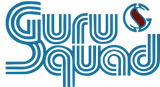What is GS RichCopy 360?
GS RichCopy 360 is a powerful file copy software that offers a wide range of features to simplify your file copying tasks. Whether you need to copy large files, mirror folders, or schedule file transfers, GS RichCopy 360 has got you covered.
Introducing the New Feature: Copy Files Filter
GS RichCopy 360 now offers a new and exciting feature that allows you to copy files based on their size and date and time stamp. This means you can now have more control over your file copying process and save valuable time and effort.
How Does the Copy Files Filter Work?
The Copy Files Filter feature in GS RichCopy 360 allows you to specify the file size and date and time stamp criteria for the files you want to copy. You can set the minimum and maximum file size, as well as the specific date and time range. The software will then scan your source folder and copy only the files that meet your specified criteria.
Benefits of Using the Copy Files Filter
By using the Copy Files Filter feature in GS RichCopy 360, you can:
- Save time by copying only the files that are relevant to your needs
- Reduce storage space by excluding unnecessary files from the copy process
- Ensure data integrity by copying files based on their date and time stamp
How to Use the Copy Files Filter in GS RichCopy 360
Using the Copy Files Filter feature in GS RichCopy 360 is simple and straightforward:
- Download and install GS RichCopy 360
- Launch the software and select the source and destination folders
- Click on the "Size and Date Filter"
- Specify the file size and date and time stamp criteria
- Save and start the job

Conclusion
GS RichCopy 360's new Copy Files Filter feature is a game-changer for anyone who needs to copy files based on their size and date and time stamp. With this powerful feature, you can save time, reduce storage space, and ensure data integrity. Download GS RichCopy 360 today and experience the convenience and efficiency of file copying like never before.