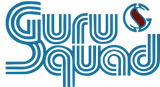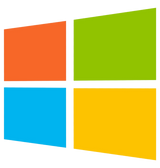Simplicity and advanced features in one package
Designed for sysadmins and power users: automate large file copies, preserve ACLs, schedule jobs, or run as a Windows service. Reduce migration time and headaches.
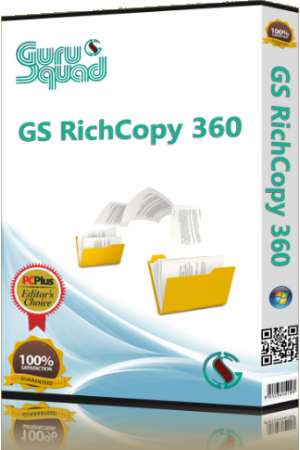
GS RichCopy 360 STANDARD MIGRATION
Effortless File Copying for IT Professionals Who Don’t Have Time for Errors
Say goodbye to slow, unreliable, and outdated file migration tools. GS RichCopy 360 Standard is the fast, secure, and intelligent solution designed to simplify your file copying process—whether you're migrating servers, backing up data, or syncing directories.
Why IT Teams Choose GS RichCopy 360
Built for speed. Trusted for reliability. Designed for simplicity.Most of our customers switched to GS RichCopy 360 after facing these common frustrations:
- ❌ Slow copy/paste operations that waste valuable time
- ❌ Complex tools like Robocopy GUI with confusing command structures
- ❌ Manual NTFS permission resets every time files are moved
- ❌ Copy failures due to long file paths
- ❌ Locked files that interrupt jobs — no matter when you run them
Key Features That Set Us Apart
GS RichCopy 360 Standard delivers powerful capabilities that make file migration seamless:
- 🔄 Copy files your way – Full directories or only modified files
- 🔐 No more locked file errors – Jobs complete without disruption
- 📅 Preserve timestamps – Destination folders retain original date/time
- 🧠 Smart scheduling – Proprietary scheduler runs jobs automatically
- 🛠️ Zero user intervention – Set it once and let it run
GS RICHCOPY 360 Now Supports the Cloud
GS RichCopy 360 has always been known for its ability to make Software for Easy File Copy across traditional networks with maximum performance, but it now supports the cloud as well. You can now copy files and folders directly to any of the major cloud providers including:

Microsoft OneDrivePersonal

Microsoft OneDriveBusiness

SharePoint Online
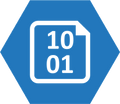
Azure Blob

AWS S3
Google Drive

Microsoft OneDrivePersonal

Microsoft OneDriveBusiness

SharePoint Online
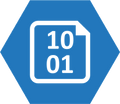
Azure Blob

AWS S3
Google Drive

Microsoft OneDrivePersonal

Microsoft OneDriveBusiness

SharePoint Online
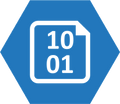
Azure Blob

AWS S3
Google Drive
How It Works
Built for IT Professionals, by IT Professionals
Whether you're a systems admin, cloud engineer, or managing enterprise migrations, GS RichCopy 360 Standard is your go-to tool for fast, accurate, and stress-free file copying.
Ready to Migrate Smarter?
Try GS RichCopy 360 Standard Today:
- ✅ Instant download
- ✅ Free trial available
- ✅ Enterprise-grade support
- Download Now Compare Editions
If you want to learn more about GS RichCopy 360 you can download a copy of the official admin guide. Better yet, you can take advantage of our free trial offer and download the software today and realize its potential firsthand.
SUPPORT FOR ALL MAJOR STORAGE VENDORS



What people say about us
This software seems to be working very well. Couldn't find any bugs or anything worthy to report to their support. The program does what the description says it is supposed to do and it's very useful, especially for people who need to transfer files with very long names, and lots of them.

This software is like a Swiss Army knife, you can do so many things in terms of copying files and folders from anywhere to anywhere. It takes a bit of work to understand it, but it is expected. The admin guide and videos were able to provide us with all the details needed.

The software GS RichCopy 360 Enterprise has brought unbelievable convenience and peace of mind. The UI is extremely user-friendly backed up with an easy-to-use manual guide. It provides synchronization between multiple and several drives efficiently.
Trustpilot

We have been using GS RichCopy 360 enterprise for the last year. We are mainly using it for WAN replication. By far it is delivering the best throughput.

While the software is not free, I was happy to pay for it. For God's sake, they have a published phone number and answered the phone. We had an intelligent conversation with Alex who was more than capable to answer our questions. Highly recommend A++

It is not just a third-party program, it is not a backup program like the others, but also can run as a service, this is a valuable option to me. I am impressed at the speed and the Zero errors.
Trustpilot

It has been very difficult to find a software that can copy files with long names. Someone recommended GS RichCopy 360 as a tool, and it worked as advertised. Their pre-sales support responds promptly. We have a companywide license, and it is the only tool we use to migrate servers and workstations.

We needed to cut over to new servers, but we did not want to use scripts. A colleague suggested GS RichCopy 360. Considering the time savings, I could argue it was worth it. GS RichCopy 350 is a mature product and had no issues with the cutover (copied NTFS permissions, long path support, multi-threaded..etc.)

I run all my backups for all my devices using GS RichCopy 360 and the GUI is fairly simple and straightforward.
Trustpilot

I recommend this tool to anyone who has to move large files to OneDrive or who needs to migrate to SharePoint online, it makes the copy process easy and quick.
SourceForge

Last year when we had an issue with the data replication process between 2 servers, the problem was paths that had long names which we couldn't skip, a friend recommended GS RichCopy 360 Ent and it really saved our day.
Trustpilot

We needed a solution to copy millions of files and folders from one server to another. GS RichCopy 360 was the only one that was able to copy files in long paths and open files with no issues. Support from GuruSquad was reachable by phone and quickly answered our questions and gave us recommendations.
Trustpilot

GS RichCopy 360 Enterprise has most definitely improved our organization because it saves IT a lot of headaches. You can back up in many different ways, but this is the perfect way to keep a customer and a company in compliance in that they've got their data backup in a secure way.
SourceForge

GS RichCopy360 was the easiest program to help us migrate to SharePoint and OneDrive. very efficient and easy.

GS RichCopy 360 is a good software and will reduce the headache of losing data and will ensure that all your files migrate securely to the cloud destination.
SourceForge

I am an amateur photographer. I normally copy my photos from a memory card to one internal hard drive. I then use GS RichCopy 360 to back the first hard disk up to another internal drive This also backs up my Adobe Lightroom catalog. I have been doing this for several years. I recently setup a Synology NAS raid to use as my backup storage. However, I was unable to setup a GS RichCopy 360 to access destination. I sent an email to the GuruSquad requesting help. Within 30 minutes I got a reply from support. They setup a WebEx call and talked me through setting up a workable configuration. I worked for AT&T for years doing UNIX technical support and very pleased with both GS RichCopy 360 and the great support I received.
Trustpilot

I switched to GS RichCopy 360 from Acronis for one important reason. Acronis is a backup that backs up to a proprietary file, if that file is corrupt (which is what happened to me), then I could not recover and their support was bad. GuruSquad is different because they backup the files directly in their native format. I do not need to use GuruSquad to open those backed files. If you are looking for a backup program, these guys are great.
Trustpilot

Fairly simple to set up and offers some great configuration options. The sync via TCP port and run as a service options are a lifesaver! I would recommend to anyone that needs an automated sync app.
Trustpilot

If you are moving to the cloud, GS RichCopy 360 is the product of choice.

First, the product. When our old file backup stopped working, we turned to GS Copy hoping that it had the feature set that we need. Not only did it have what we need, but because of it's multi-threaded approach, a backup which used to take over an hour completed in 18 minutes. We are very happy with the performance and the features of GS Copy. Second is the support. In a day and age in which good product support is not the norm, GS support was outstanding! Response time was quick and they even did a screen share to help with the initial configuration.
Trustpilot

TUTORIALS
Migrate Data To OneDrive and SharePoint Online
Demo to Copy files directly to OneDrive or SharePoint Online using GS RichCopy 360. We show the two different authentication options; user and app authentication.
GS RichCopy 360 Job Creation Wizard
This video walks you through the job configuration wizard to create new jobs in GS RichCopy 360. The configuration wizard makes it easy for new users to create copy jobs.
GS RichCopy 360 Standard And Enterprise Overview
This video goes over the main key features offered by GS RichCopy 360 Standard and Enterprise. Some of the key features such as copy open files, NTFS permissions, run as a service, copy only modified files...etc.
Introduction To GS RichCopy 360
How to Create a Basic Job in GS RichCopy 360. We show how to create a job. The job copies files and folders between different local drives or across the network and cloud such as OneDrive, AWS S3
Frequently asked questions (FAQs)
-
The software is very affordable yet it is enterprise grade. Is there a catch?
-
Can you support long path names? If yes, is there anything special we need to do to get it to work?
-
Is your license perpetual or subscription based?